SharePoint Batch Check In + Bulk Upload 2.5.1.3
|
SharePoint Batch Check In + Bulk Upload screenshot 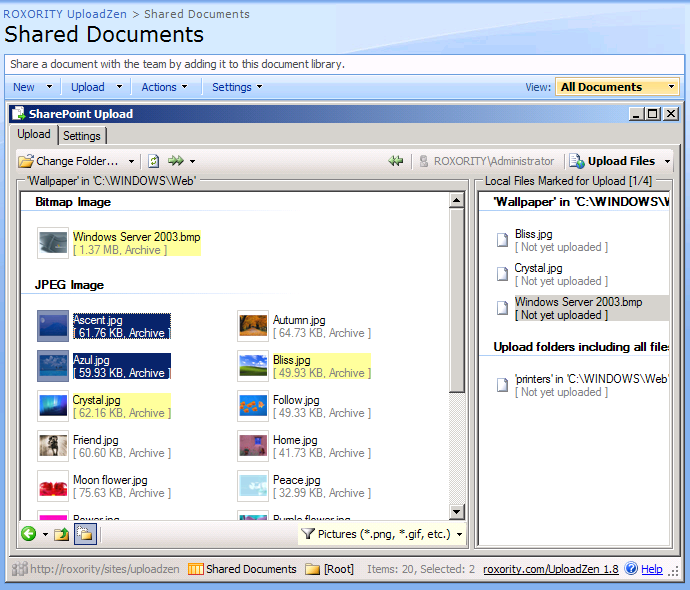 |
UploadZen: Painless SharePoint Bulk-File Uploads That Just Work. If SharePoint's out-of-the-box approach to bulk document uploads is too troublesome to get to work properly, or just not useful enough, for you or your users, UploadZen could prove to be a viable alternative. The solution package adds an Upload Multiple Files menu command to the Upload menu of all Document Libraries. Once you select the menu item, a ClickOnce Windows application is started right from the browser (no previous client-side installation required) that allows a user to select as many files as required from any drive connected to their own computer and bulk-upload those to the document library. How to Use UploadZen Navigate to any Form Library, Wiki Page Library, Picture Library, Slide Library, Translation Management Library or any other SharePoint Document Library in a SharePoint Web Application you have successfully deployed the UploadZen solution package to, and you will notice the UploadZen Upload Multiple Files menu item inside the Upload menu. Clicking the menu item will instantly present your users with the UploadZen window for uploading multiple files. Out-of-the-Box Might Not Be Your Best Choice: The out-of-the-box functionality for uploading multiple files to a SharePoint Document Library relies on an ActiveX control (requiring special end user web browser security settings and/or confirmation dialogs), which is readily available without requiring further installation only on client computers that have at least one Microsoft Office application, Microsoft SharePoint or SharePoint Designer installed. Once you get the out-of-the-box ActiveX bulk-file upload control to work for all your users, you can only upload multiple files from a single directory: you cannot select files from various directories to bulk-upload in one go.
Program Details
| Released: | 2013-05-10 |
| More: | All programs by this author |
| Downloads: | 228 |
| License Type: | Freeware |
| Platform: | Windows2003,Windows Vista Ultimate,Windows Vista Ultimate x64,Windows Vista Starter,Windows Vista Home Basic,Windows Vista Home Premium,Windows Vista Business,Windows Vista Enterprise,Windows Vista Ho |
| Homepage: | http://www.google.com/search?q=SharePoint+Batch+Check+In+%2B+Bulk+Upload |
| Price: | Freeware |
Related Listings
|
|
SnugServer Email Server plus FTP, Web, News & List Server with Anti-Spam/Virus & Encryption |
|
|
csASPUpload Upload files using a browser and ASP. Multiple files. Can export binary data. |
|
|
wodSFTP.NET wodSFTP.NET is a .NET implemenation of client side of SFTP protocol |
|
|
WhiteTiger Studio a complete all-in-one audio video software package. |
|
|
Advanced HTML Optimizer Save space on your web pages by removing unnecessary characters and tags |
|
|
Monitor Bandwidth Usage Software Record real-time upload and download speeds. Save history to a log file. |
|
|
ASPFileSaver ASP component to save file uploads. Save to disk or to a database field. |
|
|
ZSKSoft Synchronizer Intellectual folder synchronizer between laptop, remote computer, FTP, etc. |
|
|
WAP Upload Upload games, music, MIDI, graphics, video, themes to your mobile phone via WAP |
|
|
SFTP Component for .NET CF, Android, iOS Easily add comprehensive Secure File Transfer capabilities to your .NET app |
|
|
Serv-U FTP Server Serv-U FTP server includes web, SFTP & FTPS file transfer plus file sharing |
|
|
WebCam Monitor Turn your PC into a video surveillance system; monitor your home/office remotely |
|
|
SharePoint telechargeur fichiers masse Telecharger plusieurs fichiers, structures dossiers sur SharePoint, ZIP, FBA |
|
|
SimpleSend Free automatic file distribution & synch via email, FTP or LAN. |
|
|
FtpSync FtpSync is a very effective synchronization, publishing and automation tool. |
